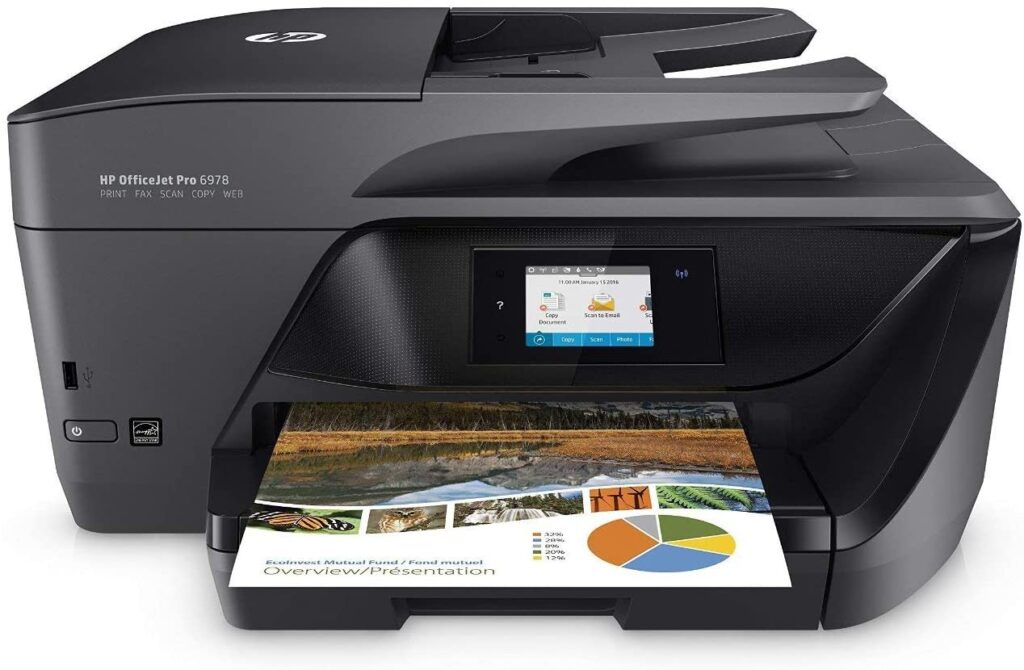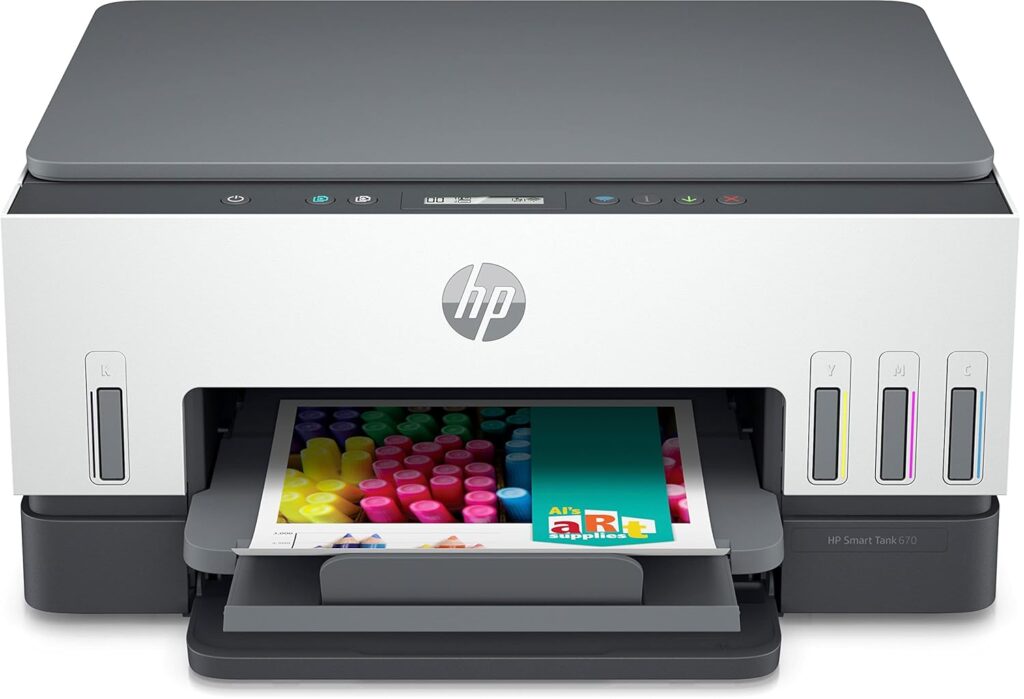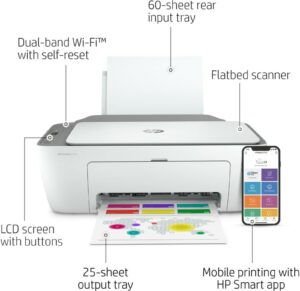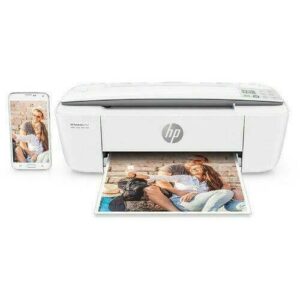Printers, Ink's & Other Printing Solution For Your Home & Business
Experience the convenience of wireless, all-in-one, portable, inkjet, and laser printers tailored to suit your everyday printing needs.
- Wireless Printers For Home & Office
- All In Ones, Inkjet & Laser Printers
- Setup and installation are swift and hassle-free.
- Call Or Chat with live experts